LG Optimus 2X & NVIDIA Tegra 2 Review: The First Dual-Core Smartphone
by Brian Klug & Anand Lal Shimpi on February 7, 2011 3:53 AM EST- Posted in
- Smartphones
- Tegra 2
- LG
- Optimus 2X
- Mobile
- NVIDIA
Display
I’ve already talked a bit about the 2X’s display in the intro—it’s a WVGA (800x480) IPS panel topped with a capacitive digitizer. Touch detection is nice and snappy, and supports up to 10 contact points simultaneously which was confirmed with some testing using the LG touch screen test application. The same surface is also home to the capacitive buttons just below the display edge. They’re responsive and work perfectly fine. In the video review, I struggle on camera with taps a few times, which is purely a function of using the phone at a weird angle some distance away—the buttons are actually very responsive.
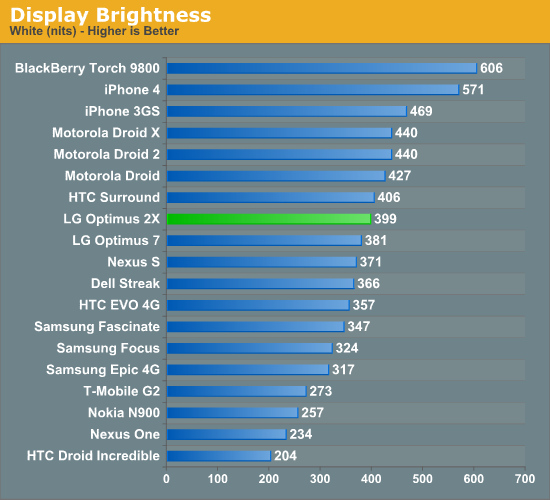
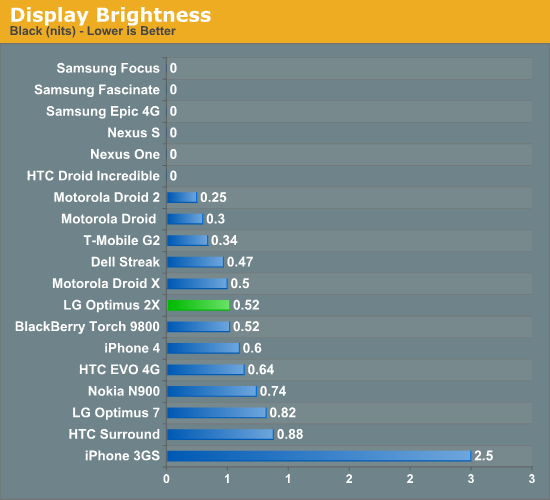
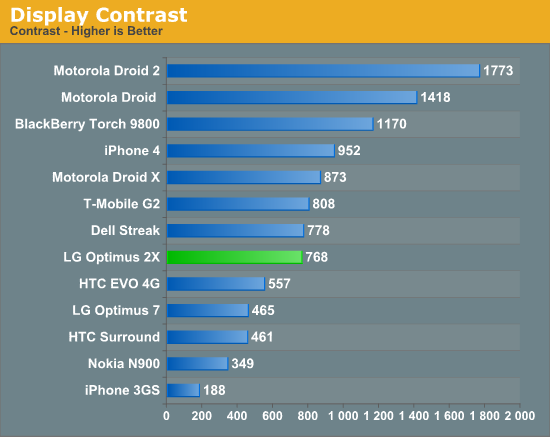
Though the 2X display is indeed IPS, it doesn’t score too highly in our display tests. I found contrast to be more than adequate, even if it isn’t AMOLED. At maximum brightness there’s just a bit too much brightness in the blacks which hurts that contrast score. I prefer LCD over AMOLED personally because of how grainy and off-white PenTile looks on most devices, so it’s nice to see an LCD. The automatic brightness dynamic range on the 2X could stand to be way bigger, it doesn’t go as dark as the darkest setting in pitch blackness, or as bright as maximum. That’s more of a complaint about how Android in general handles auto brightness by default than something LG is guilty of doing wrong. It's a shame we don't have the same kind of color calibration checks on smartphones as we do displays, because subjectively the display looked just about perfect. Auto brightness also sometimes seems to change brightness abruptly, without a gradual transition.
We talked in the physical impressions area about how the display surface is curved. It’s a gentle curve out at the edge which slopes down to meet flush the plastic lip running around the edge. If you put the phone face down, it seems that these areas are slightly raised, and thus the area that scratches is out at the start of that curve. What’s more interesting though is that several times I’ve noticed that with the sun or bright light at the side, light will enter through the raised curve and totally internally reflect all the way across the surface of the display. The result is that you see a ton of repeated vertical lines across the phone from light reflecting off the front and back surfaces of the glass. It’s a weird effect to describe, but I’ve seen it happen twice now during brief stints outside.
Viewing angles are decent, though there’s a bit more color distortion when viewed from extreme horizontal angles. The slight curve doesn’t really affect viewing angles in that direction—it’s nowhere as extreme as the Dell Venue Pro. Likewise, viewing angles in the vertical direction are great.
Outdoors there’s a bit of glare, including an odd secondary reflection from the second (back) surface of the glass. The result is that when you get glare outdoors, there are two images. One much more visible reflection from the first surface, another fainter image from the second surface. I haven’t really noticed it as much on any other device as I do with the 2X. It isn’t honestly a problem outdoors, just something worth noting. It’s too bad that LG couldn’t toss their super bright “Nova” display on the 2X, but as it stands right now LG has a pretty decent IPS on the phone.
The final interesting thing is an odd option under the display settings page. At the bottom is the option to change the Android display font. There are 7 fonts options, including the default Dorid Sans font, two other sans-serif fonts (one of which appears monospace), three nightmarish script fonts, and a serif font.
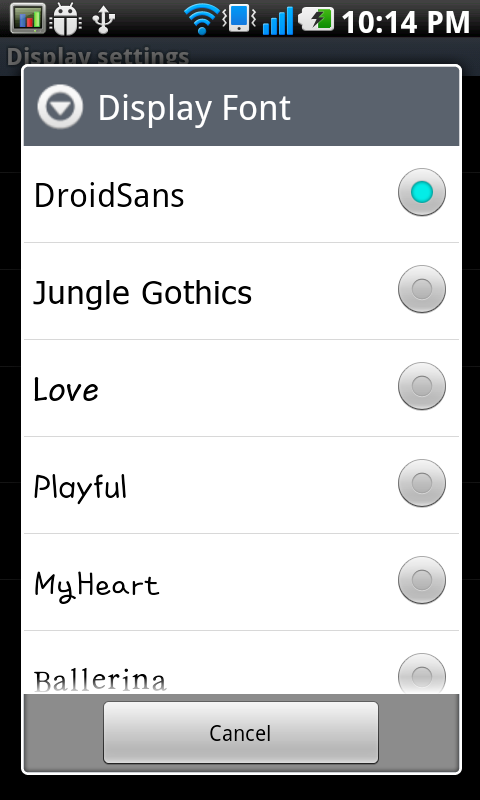

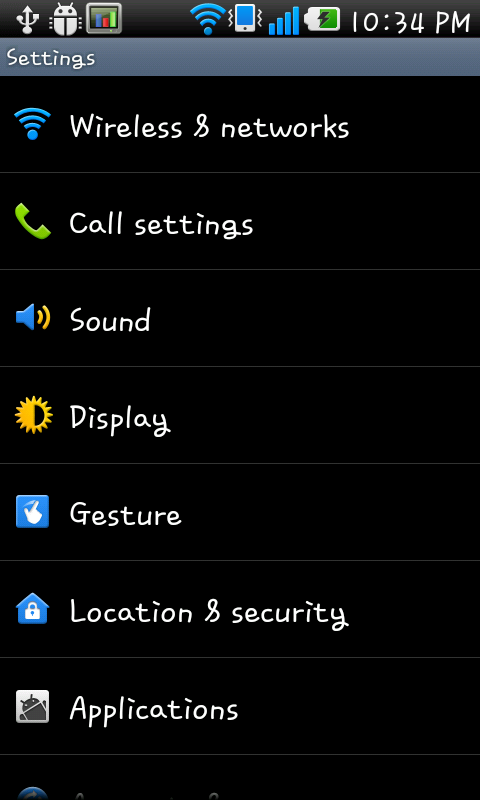
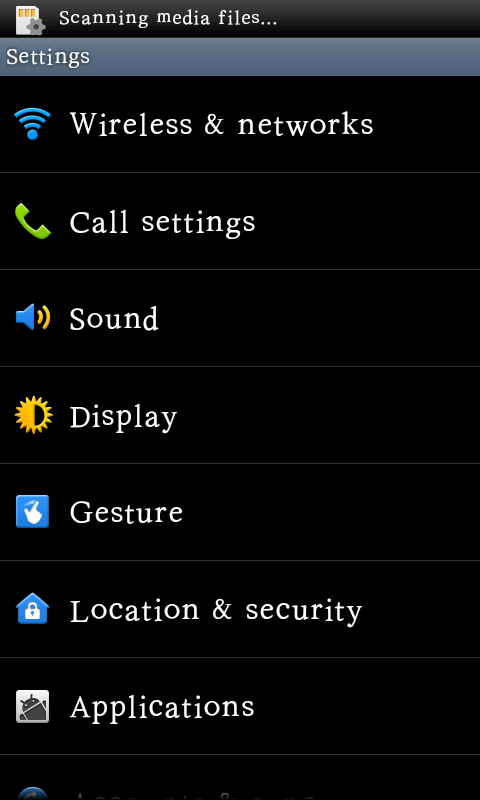
It's definitely not something I'd change yet (mostly because the alternatives to Droid Sans are visual atrocities), but this is the first time I've seen font changing on Android outside of the rooted/modding crowd.

















75 Comments
View All Comments
andrewsolid - Monday, February 7, 2011 - link
"Tegra 2 uses a uses a" 6th para from the baseAnand Lal Shimpi - Monday, February 7, 2011 - link
Fixed!Take care,
Anand
NCM - Monday, February 7, 2011 - link
Call for effective editing...Adobe "flash" or just plain "flash" used in multiple instances should be "Flash."
MonkeyPaw - Monday, February 7, 2011 - link
"Android itself already is multithreaded naively, in fact, that’s part of delivering speedy UI. "Naive Mutlithreading? Sounds a little scary to me! :D
chinkgai - Monday, February 7, 2011 - link
hey guys,i noticed the first chart at the top of your first page has 1ghz for the cpu speed all the way down when the paragraph right below it states that it the 3d receives a 200mhz bump.
nice article btw.
chinkgai - Monday, February 7, 2011 - link
i meant fourth pageAnand Lal Shimpi - Monday, February 7, 2011 - link
Thanks, fixed :)Take care,
Anand
ssj4Gogeta - Tuesday, February 8, 2011 - link
Anand,Font changing is also available on my Galaxy S i9000. Samsung ships the phone with 3 extra fonts and you can download more from the Market by searching for "FlipFont".
mongo lloyd - Monday, February 7, 2011 - link
The review, as far as I could tell, didn't mention which audio chip was in the phone, or have any audio fidelity benchmarks for that matter.A top-of-the-line Wolfson chip, like the Galaxy S I hope?
Brian Klug - Monday, February 7, 2011 - link
It's got a Wolfson WM8994 - audio sounds great. I'll definitely consider audio benchmarks as well going forward.-Brian