Nixeus VUE 30: 30" 2560x1600 IPS Monitor Review
by Chris Heinonen on August 20, 2013 6:00 AM ESTTested using the Leo Bodnar lag tester, I measured 29.23ms of lag with a 1080p signal on the VUE 30. TO use the Leo Bodnar I average the three areas of the screen; top, middle, and bottom, that it can provide data for. With the VUE 30 the Top and Middle were both really low, at 21.6ms and 27.5ms, but it jumped up to 38.6ms at the bottom. I usually see variations of around 7-8ms between the areas, or roughly half the 16.7ms it takes to move between frames, but not a spread of 6ms and then 11ms.
Despite that weird measurement, I didn’t see any tearing or anything else that might be an issue when using the Nixeus for gaming. I’ll just chalk it up to some slightly strange behavior with the scaler and its timing, but not something that I could actually see a problem with. Note also that lag might be lower running at the native 2560x1600, but I can't directly compare that with most other displays as they lack support for that resolution.
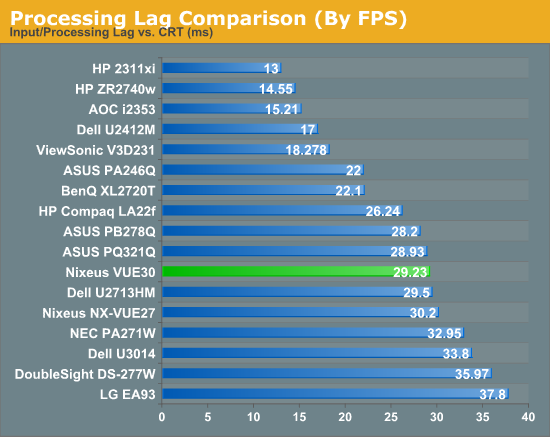
Power use is not a good area for the Nixeus. It is rated for < 130 watts of power consumption on the specs, but my unit managed to use over 150 watts at peak brightness. Since the peak brightness was also almost 75 cd/m2 below the specs, that is a large difference there in the power measurements. A white screen also uses less energy than a black screen with an LCD typically, so I’m not sure what would provide a power measurement that low while running at maximum brightness. Most likely Nixeus is rating power use by how much the display requires and not accounting for the efficiency of the power brick; 85% efficiency at 130W would give us 153W, which is close to what I'm seeing, but it's still quite a bit higher than a modern LED backlit display.
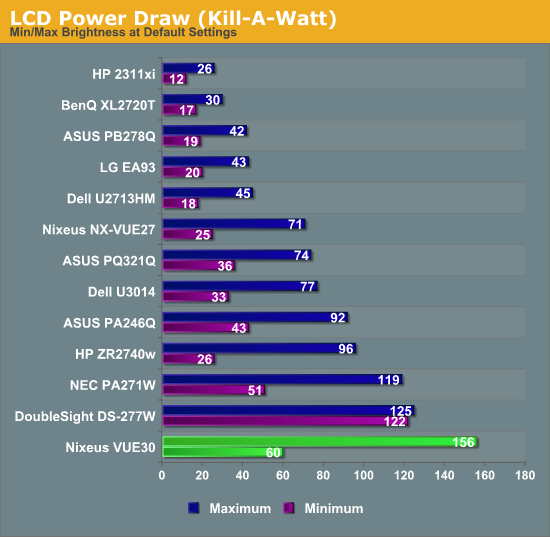
Going down to minimum brightness drops the power use to 60 watts, which is much more reasonable. Using my formula to get candelas per square inch per watt, the Nixeus came in dead last among the displays I have tested. All of the 30” displays do poorly here, as their more complex backlighting systems use a lot more power, but the Nixeus is the worst offender.
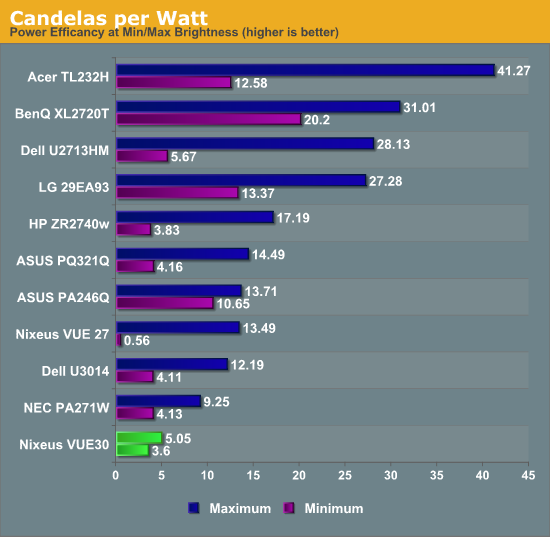
Running the Nixeus profile through Gamutvision, we see 103% coverage of the AdobeRGB gamut. This falls short of some other displays, but still is full coverage and as we saw it works pretty well when in AdobeRGB mode.
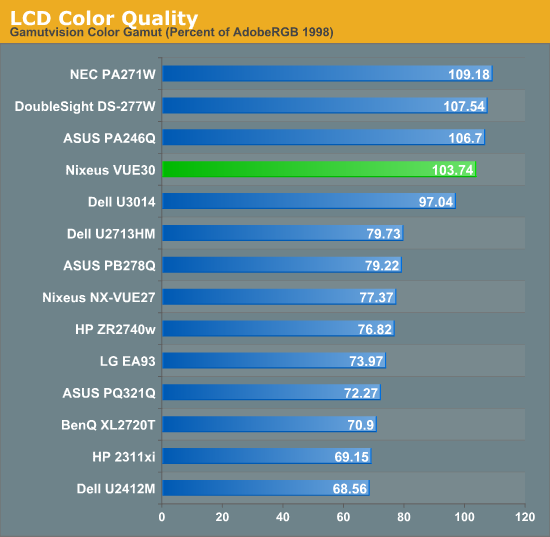
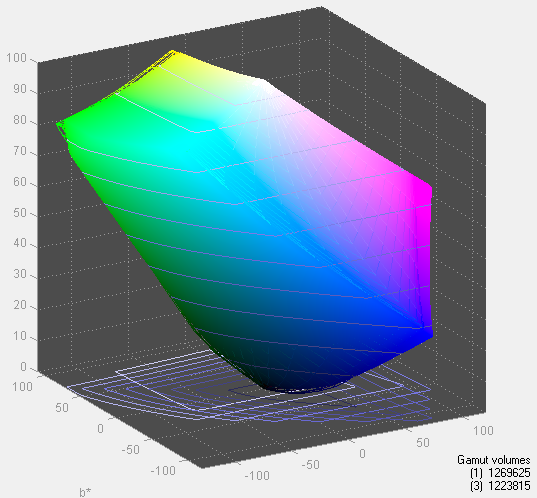


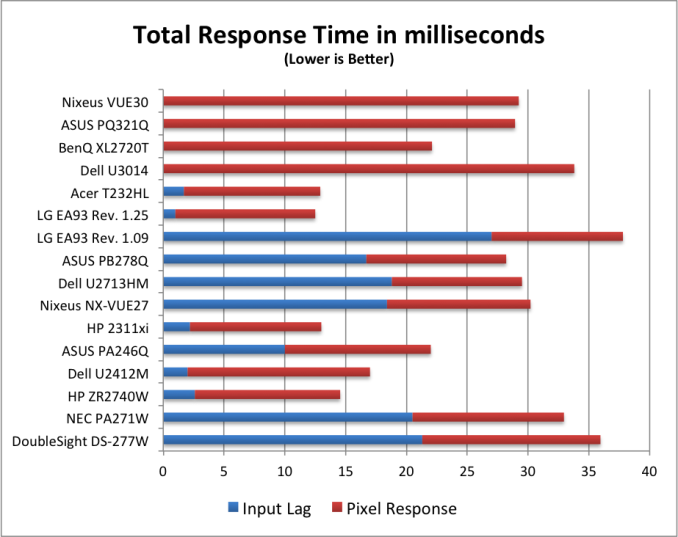








95 Comments
View All Comments
mrbobmcbob - Tuesday, August 20, 2013 - link
Can you comment on this display working with a MBP/Air and DisplayPort? I know that there has been issues with other panels in the past (and not just with adapters to Active DVI). Thanks!tokyovigilante - Tuesday, August 20, 2013 - link
These seem fixed as of 10.8.4/10.[REDACTED]. My Dell U2713HM is correctly using RGB mode out of the box with a minDP 1.2->DP 1.2 cable with my 2011 11" Air.GonzaloMin - Wednesday, August 21, 2013 - link
Love my job, since I've been bringing in $82h… I sit at home, music playing while I work in front of my new iMac that I got now that I'm making it online. (Home more information)http://goo.gl/AU6aRF
jigglywiggly - Tuesday, August 20, 2013 - link
lol 30ms of input lag, how is that even useable?Sancus - Tuesday, August 20, 2013 - link
it's the same as every other 30 inch IPS monitor out there, and most if not all 27s as well. As you can plainly see in the graph. People buying these monitors care about image quality and color accuracy, they don't care about shooter motion clarity.ZeDestructor - Tuesday, August 20, 2013 - link
> they don't care about shooter motion clarity.YES WE DO!
blackoctagon - Tuesday, August 20, 2013 - link
Then you shouldn't be buying "these" monitors to begin with!!!Samus - Tuesday, August 20, 2013 - link
I have no issues playing BF3 on my HP ZR2740w IPS1Angelreloaded - Thursday, August 22, 2013 - link
I was going to say I have had no issues with the 30' Dell IPS 2560x1600.blackoctagon - Thursday, August 22, 2013 - link
The fact that you're 'not experiencing issues' doesn't mean that you're experiencing ideal motion clarity. You're not obliged to seek out monitors that have the best motion clarity for shooters, but if that's the road you choose to go down please think twice before claiming that you 'care' about motion clarity