HP Z210 SFF Workstation: Serious Power in Cramped Quarters
by Dustin Sklavos on August 29, 2011 8:10 PM EST- Posted in
- Systems
- IT Computing
- Intel
- HP
- Xeon
- Quadro
- Workstation
- SFF
- Enterprise
- NVIDIA
Build, Noise, Heat, and Power Consumption
The build and build quality of the HP Z210 SFF are probably the most striking aspects of it right off the bat. I personally love smaller computers, but there's a real benefit to going with a workstation from HP or Dell as well: they're vastly easier to service than a garden variety desktop build. Despite the small case, HP has designed the Z210's chassis to be incredibly easy to work inside.

While initially appearing very compact and difficult, there are a couple of extremely smart decisions on HP's part. First, the cooling design minimizes the amount of work the intake fan has to do and as a result, the Z210 gets by with just one 80mm fan. The only thing between the processor and cool air from the front of the case is the fan and heatsink assembly, and this allows the chip to run very cool and keeps the fan at a low speed, making it virtually silent. Second, the power supply easily tilts up to allow access to the single 3.5" internal drive bay, and the optical drive tilts up allowing easy upgrading and servicing of whatever parts the end user has elected to use for the 5.25" and 3.5" external bays. Third, the Z210 is just plain easy to get into; you can lock the side panel to the case with a conventional padlock, but otherwise the panel simply lifts off with the use of a lever. The Dell Precision T1600 was just about as easy to use, and frankly I wouldn't mind seeing more of these design cues materialize in consumer enclosures.
When you look inside the Z210, though, you can pretty easily see where sacrifices had to be made to reach this form factor, and the one that hurts the most is the single internal 3.5" bay. You can increase the number of storage drives inside the system through a variety of means (probably the easiest is to mount one in the external 3.5" bay), but our review unit had a 160GB SSD...and that's it.
Finally, when talking about the build we would be remiss in not at least mentioning some of the secret sauce HP includes with their workstations, specifically the HP Performance Advisor. The Performance Advisor is software they're very proud of and I can see why: it can give you exceptionally detailed information about the particular system configuration, but its major claim to fame is the ability to change BIOS settings and suggest new drivers depending on the software you want to run. Unfortunately the only software we were able to test this with was Adobe Premiere Pro CS5.5, and it struck out there as I mentioned before. Conceptually it's fantastic, but it looks like it may need a little more work and optimization.
It won't surprise you to know that power consumption in the Z210 SFF was fantastic, and it's here where HP delivers a major advantage over Dell. While Dell will charge you for the privilege of a more efficient power supply, HP promises 90% efficiency and 80 Plus Bronze certification across all of the power supplies in their enterprise desktops.
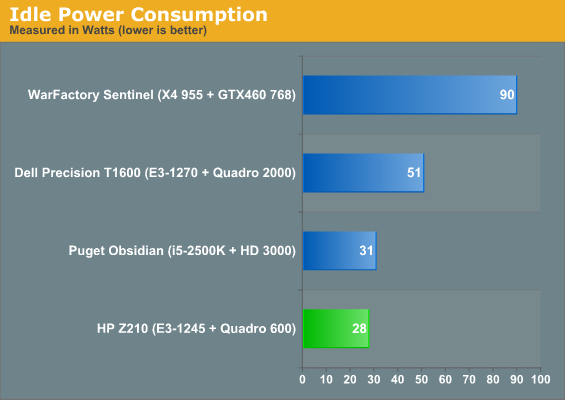
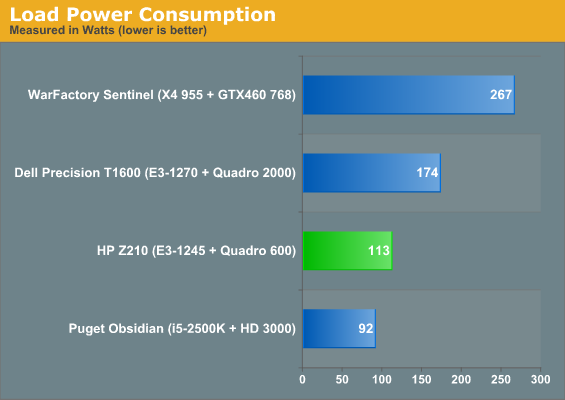
That efficient power supply winds up paying dividends. The Puget Systems Obsidian is no slouch (and is indeed a desktop designed specifically for small business), including an Antec TruePower 650 80 Plus Bronze-certified power supply, and idle power consumption is roughly in the margin of error. At idle, though, the Z210 sports a brutal 20-watt lead on the Dell T1600, which makes do with a low-efficiency power supply coupled with a pair of mechanical hard drives in RAID 0. The Z210 and T1600 have processors that perform fairly comparably, while the workstation cards have roughly a 20-watt TDP gap separating them, yet between the storage, cards, and power supplies, the Z210 stakes out a 60-watt lead under load.
With low power consumption comes low heat generation. Unfortunately HWMonitor didn't run properly on the Z210; AIDA64, on the other hand, was able to read temperatures fairly well. Cores idled in the high 40s, but load temperatures were good, never breaking 70C under stress. For the most part the Z210 retains a cool head, and even under load barely generates any noise. You can hear a very soft hum at best, but the efficient cooling design keeps the whole system running quietly. Most of the desktop cases I test could stand to run this softly.














25 Comments
View All Comments
chuckula - Monday, August 29, 2011 - link
Well a few things, here.1. This is just one of a whole slew of HP products that have been reviewed in the last few days... but HP is abandoning the PC business... so why are we bothering again?
2. OpenGL drivers from Nvidia and AMD are both embarassingly piss-poor for consumer cards in the Windows world, and gamers don't seem to care.
3. As the article states, this machine is just a 2500K + a GeForce 430 using different server number parts. Aside from the small & ugly form factor, it's nothing you couldn't build from Newegg parts at 1/2 the price.
Dustin Sklavos - Monday, August 29, 2011 - link
1. They're backtracking on that, and until they actually DO abandon the PC business there's no reason to stop reviewing their stuff since it's out there and in force. On top of that, I'm pretty sure two units don't count as a "whole slew."2. OpenGL drivers from NVIDIA and AMD are adequate for consumer cards and gamers in Windows. Not spectacular, but Quake Wars doesn't run terribly and honestly, consumers don't run very many heavy duty OpenGL apps.
3. That's not entirely true, though. In terms of silicon, the Xeon in the Z210 SFF has some differences compared to an i5-2500K: it has Hyper-Threading, increased cache, and a locked multiplier. Likewise, the GeForce GT 430 and Quadro 600 may share silicon but they do not share OpenGL performance. So no, this is NOT something you can build from NewEgg parts at half the price.
JarredWalton - Tuesday, August 30, 2011 - link
To go with what Dustin has said, HP is looking to *sell* their consumer business off to another company, not "abandon" it entirely. Just like IBM ditched their laptops and PCs and Lenovo bought them, there would likely be a taker for the current #1 worldwide computer business.Of course, the actual silicon in the Xeon and i5-2500K might be the same, but what he means is that having the extra cache enabled along with Hyper-Threading makes a difference. You'd be better off comparing the Xeon chip to the i7-2600K, and even then there are differences (e.g. ECC).
Samus - Tuesday, August 30, 2011 - link
Ever since slowly migrating our office to HP workstaions from Dell Precision's over the past three years, I have to honestly say hardware failures are down across the board.proliance - Monday, August 29, 2011 - link
HP said they may drop the consumer line of pc's. This is a commercial product, not consumer.Taft12 - Monday, August 29, 2011 - link
... and why would any company ditch products with margins like this?! $499 laptops at Best Buy make zero profit and would not be missed.IBM sells millions of systems a year with Intel and AMD CPUs, and they "exited the PC business" several years ago. They just happen to have Xeon and Opteron branding instead of Core and Phenom.
gamoniac - Monday, August 29, 2011 - link
@chuckula,This is a commercial line product. Big corporations cannot and should not spend time building PCs with parts from NewEgg. They need the service, warranty, and reliability provided by big vendors so that they can focus on their core businesses.
So, just because you think you can build something similar to this, it does not mean this article is irrelevant to readers other than you.
@Dustin and AnandTech,
Nice article and very much worth reading. Keep up the good analysis work.
koinkoin - Tuesday, August 30, 2011 - link
Support on the hardware, onsite is important on this kind of systems.Also having proper support for your application is usefull, and this is what you end paying a bit on these kind of worksation systems.
kkwst2 - Tuesday, August 30, 2011 - link
Along those lines, my experience with both Dell and HP are that the service on the workstation-class commercial systems is excellent, whereas the service on consumer systems is, uh, wanting.I thought I hated Dell, but my T3500 workstation has been a rock and when I had some issues with adding a RAID controller, they solved my problem in 5 minutes.
And chuckula first mentions crappy OpenGL drivers in consumer grade cards, and then says the workstation-class card is just rebadged. The bottom line is they differentiate these cards by the drivers, and there is a significant difference in CAD support and optimizations for these cards. It used to be you could hack a consumer card and install the optimized firmware and drivers for it, but I think that has been largely squashed.
mike_ - Tuesday, August 30, 2011 - link
Yeah they're not abandoning it, they want to sell it off like IBM did with Lenovo. <5% margins just aren't worth the headache, and justifiably so.