The ASUS Pro WS X570-Ace Review: x8x8x8 with No RGB
by Gavin Bonshor on August 12, 2019 9:00 AM ESTOverclocking Ryzen 3000
Experience with the ASUS Pro X570-Ace
The expected overclocking potential prior to the launch of the Ryzen 3000 series hasn't lived up to all the hype that was surrounding it. Regardless of this, the limitations could be in the new 7 nm manufacturing process, the use of the chiplet design, or the very high temperature that these processors run at when overclocked. It remains to be seen in the next revision whether or not the clock speeds will be more fruitful for what enthusiasts expect, but when overclocking the Ryzen 3000 processors, premium cooling methods such as high-end AIOs and custom water cooling is needed.
Overclocking our Ryzen 7 3700X using the ASUS Pro WS X570-Ace via the firmware was easy without much pomp and show. All of the overclocking options including both the CPU, memory, voltage and power settings can be found within the Ai Tweaker section. Users can either opt to use the basic overclocking functions within the AI Suite 3 software or use the acclaimed Ryzen Master overclocking software which as far as AMD overclocking goes, works very well. When overclocking the memory on ASUS branded AMD motherboards, what is more commonly known as X.M.P is called D.O.C.P; this is the exact same thing, no difference, just a different naming structure.
The power-related settings can be found under the External Digi+ Power Control menu, with options for variables such as Load-Line Calibration which is useful for eliminating VDroop on the CPU VCore, VDDSoC settings, and enabling or disabling spread spectrum. There are no real overclocking presets to select from and that's okay given that this model is more for professional users, but there are three performance enhancer settings to select from.
Overclocking Methodology
Our standard overclocking methodology is as follows. We select the automatic overclock options and test for stability with POV-Ray and OCCT to simulate high-end workloads. These stability tests aim to catch any immediate causes for memory or CPU errors.
For manual overclocks, based on the information gathered from the previous testing, starts off at a nominal voltage and CPU multiplier, and the multiplier is increased until the stability tests are failed. The CPU voltage is increased gradually until the stability tests are passed, and the process repeated until the motherboard reduces the multiplier automatically (due to safety protocol) or the CPU temperature reaches a stupidly high level (105ºC+). Our testbed is not in a case, which should push overclocks higher with fresher (cooler) air.
Overclocking Results
The ASUS Pro WS X570-Ace has a capable 12+2 phase power delivery running in 6+1 configuration with an ASP1405I which operates at 6+1. While running the manual overclock testing, we noticed very little VDroop once we ran 3.7 GHz at 1.250 V and above, all the way to 4.3 GHz at 1.375V. This shows that the automatic LLC setting runs pretty much spot on in our testing which means that what voltage is set in the firmware, is the voltage that our Ryzen 7 3700X ran at when under full load.
Performance in our POV-Ray testing from 3.6 GHz to 4.3 GHz showed a consistent increase in performance, and the ASUS Pro WS X570-Ace managed to push our Ryzen 7 3700X to its limitations of 4.3 GHz at 1.375 V. We did go for 4.4 GHz, but even with 1.550 V on the CPU VCore which for the record is way too much, it still wasn't any more stable.
When using the three levels of performance enhancement profiles, we found that they pumped a similar amount of CPU VCore voltage (around 1.375-1.384 V), but it didn't quite match up to the performance in POV-Ray than our manually overclocked 4.3 GHz with 1.375 V. All three profiles we're actually similar to just enabling Precision Boost Overdrive in terms of temperatures, POV-Ray performance and power draw; these are more PBO focused enhancements as opposed to overclocking profiles.


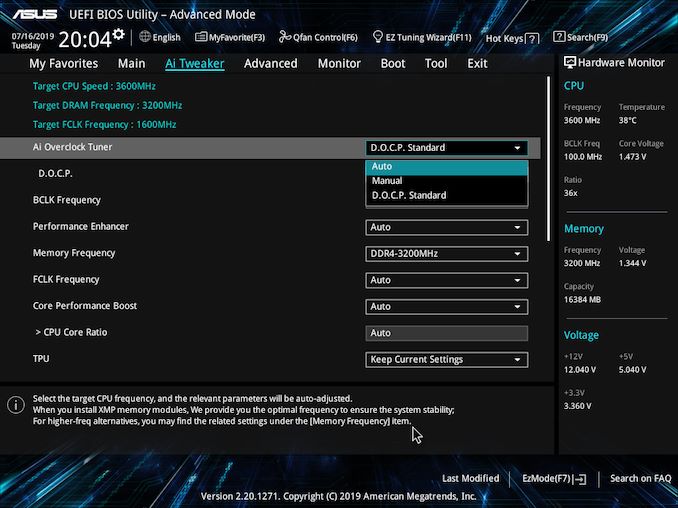
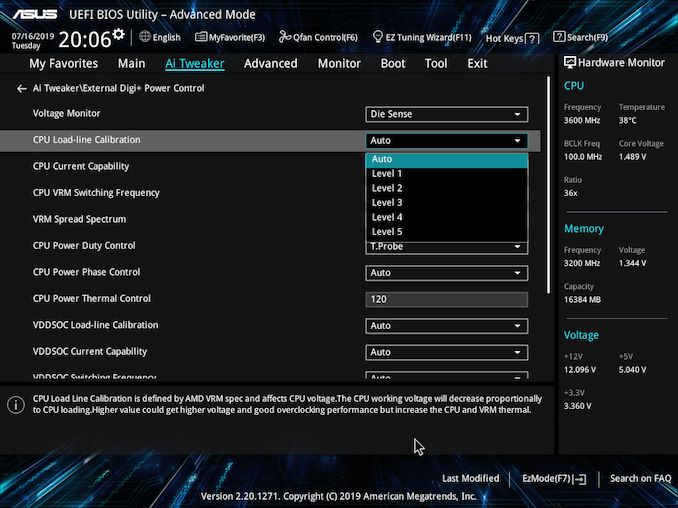
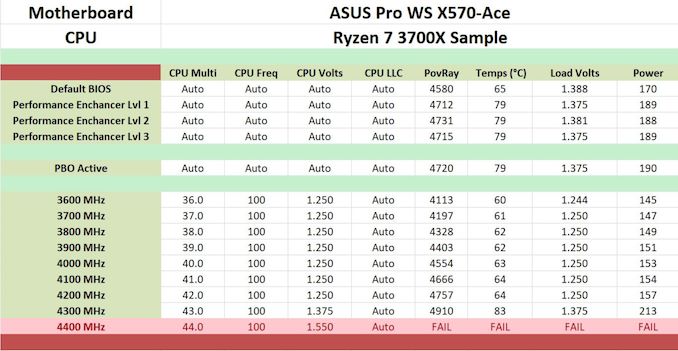








110 Comments
View All Comments
kgardas - Monday, August 12, 2019 - link
Is it possible to disable chipset's fan or completely unmount the chipsets heatsink and replace with custom fanless solution? Thanks!kgardas - Monday, August 12, 2019 - link
I mean, this is really nice board especially for claiming official ECC RAM support, but bundled fan on chipset kills that for me.1_rick - Monday, August 12, 2019 - link
You'll probably have to skip this generation of motherboards entirely, then--I believe there's only one board of all the launch models without a fan.If you're not running a PCIe4 video card, the fan won't make enough noise for you to hear it over your case fans--I have this board and I can't hear the chipset fan at all.
kgardas - Monday, August 12, 2019 - link
There are no case fans in my case, hence my concern over this 4cm screamer.1_rick - Monday, August 12, 2019 - link
If you think it's a screamer you're wrong.TheinsanegamerN - Tuesday, September 24, 2019 - link
If you think it will stay quiet for more then 6 months, you're wrong.1_rick - Thursday, November 14, 2019 - link
Well, I got mine on 7/7 and it's still quiet 5 months and 1 week later.chaoticmass - Tuesday, June 16, 2020 - link
I purchased mine in August. I use it in a Fractal Define R5, which has nice air filters. So far, no problems with the chipset fan.Cooe - Monday, August 12, 2019 - link
It only spins up when you're seriously pushing the I/O (i.e. NVMe RAID), so you 99% of the time you'll never even hear it. But if it's simply a "no-go" factor for you, then X570 is simply off the table.Lolimaster - Wednesday, August 14, 2019 - link
x470 is a good option unless you want to go full bonkers using nvme raid savage mode.